Exploring tables
Once you select one of the tables located on the sidebar or after uploading a file/folder, the ODE will provide a preview of the data on the main screen:
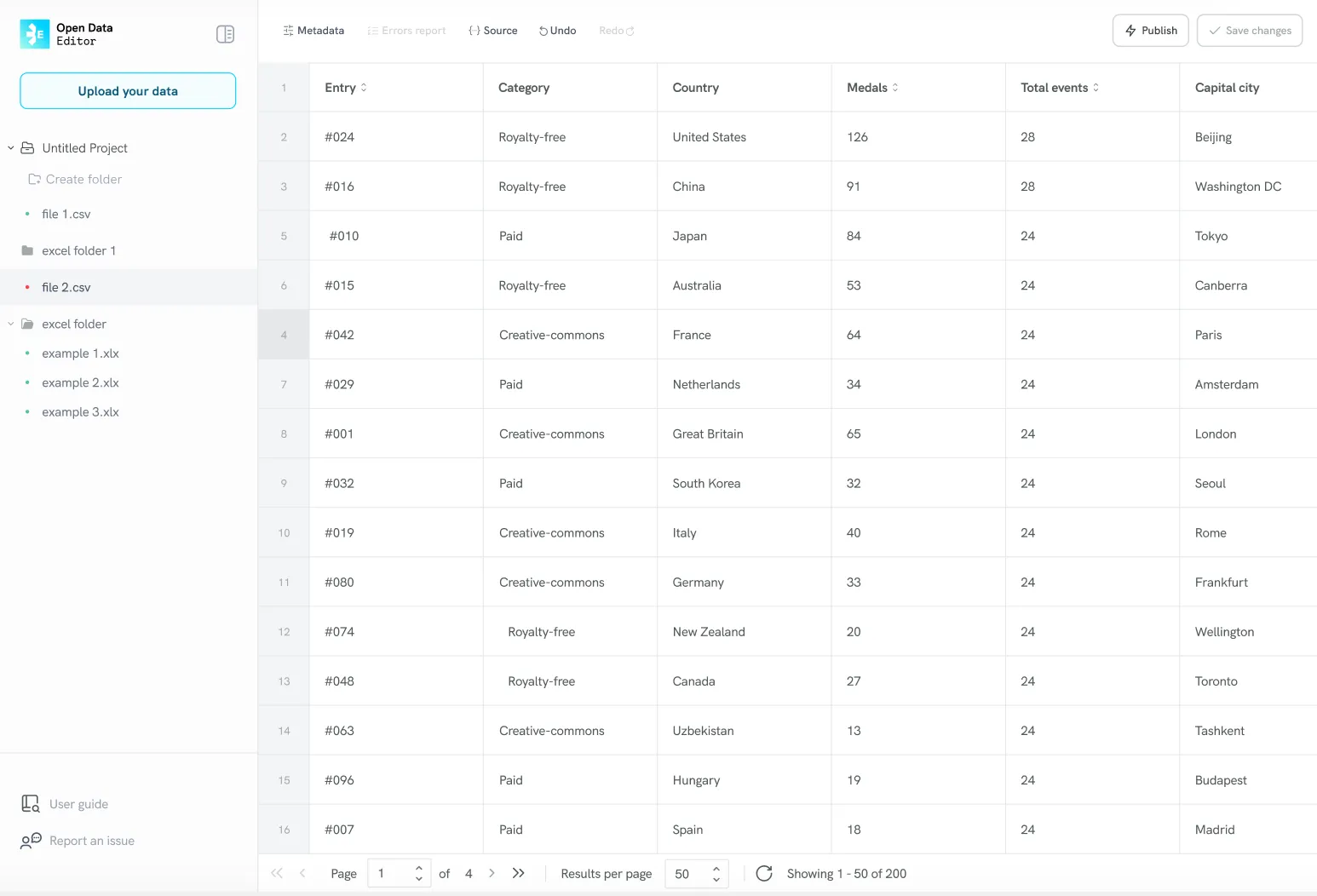
You can click on the icon next to the name of the column in the datagrid to explore data through the Sort ascending, Sort descending and Unsort options:
You can also use the pagination feature at the bottom of the ODE to check rows and cells in more detail.